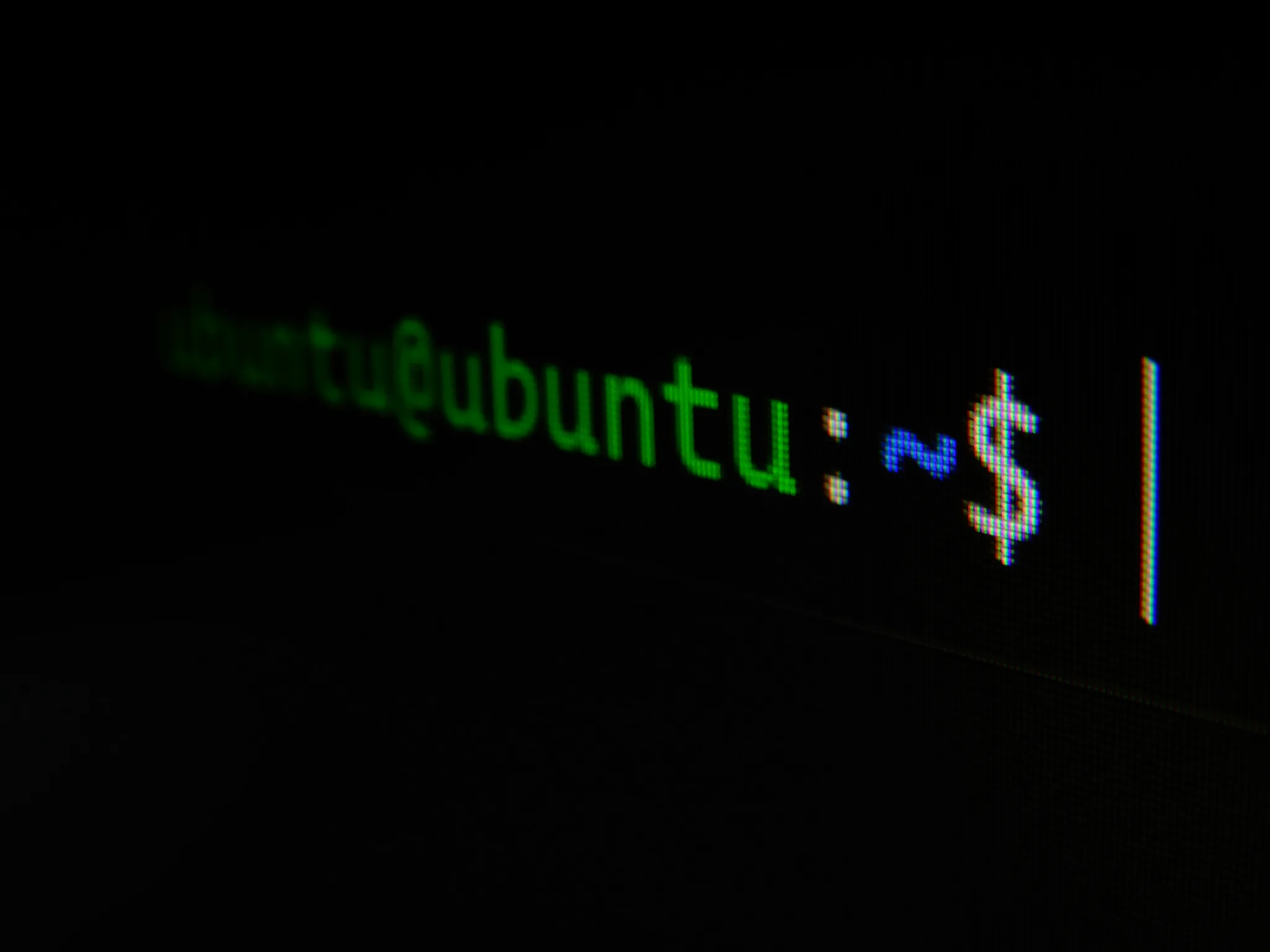現在の接続数を確認、監視します。
サンプル
php artisan db:monitor上記を実行すると、
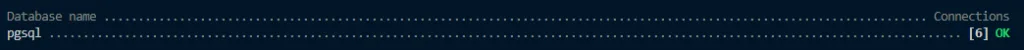
このように現在の接続状況が表示されます。
サンプルでは、postgresSQLを使用しているため、上記のような表示になっています。
6コネクションある状態だとわかります。
postgresSQLのデフォルトの最大コネクション数は100なので、
ステータスとしてはOKが表示されています。
オプション
–max
最大コネクション数をしていします。
php artisan db:monitor --max=5上記を実行すると、最大コネクション数が5という制約のもと、
一覧を表示します。
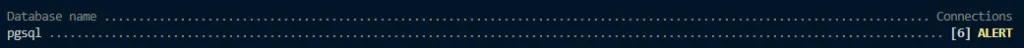
サンプルでは、6接続あるのに対し、
最大数を5で指定したので、ステータスがALERTとなっています。